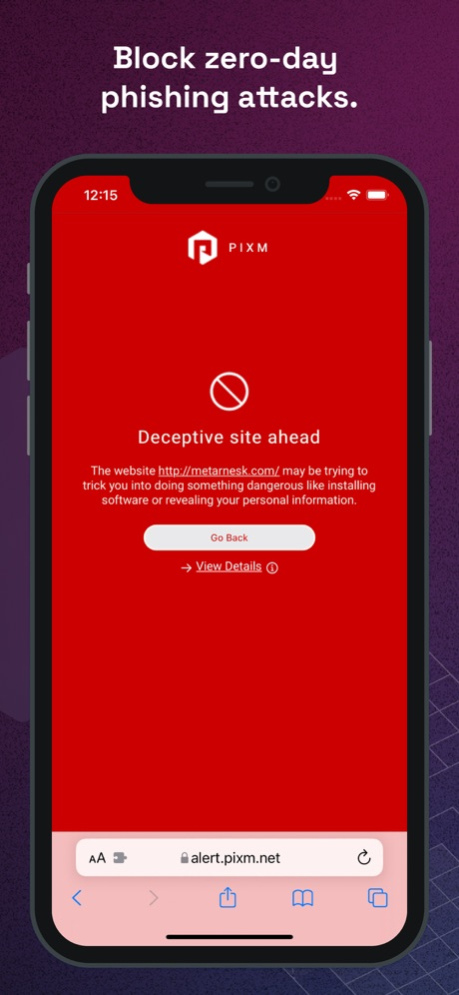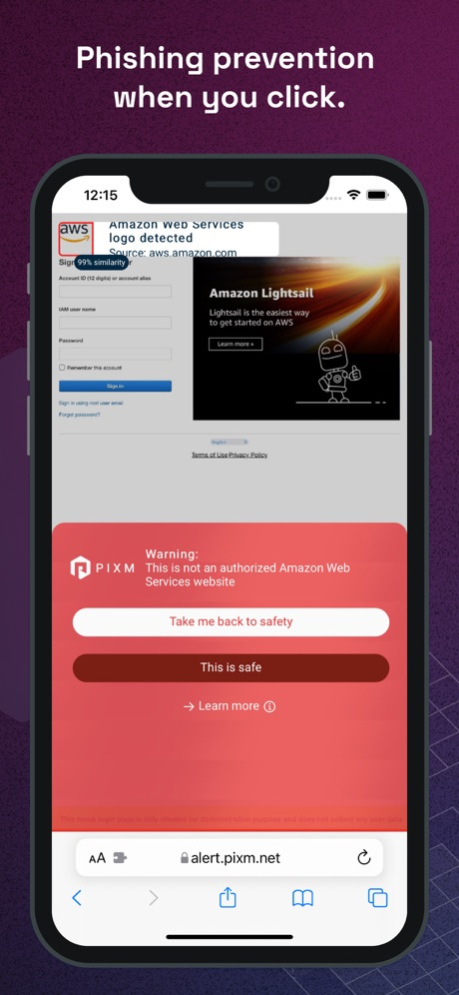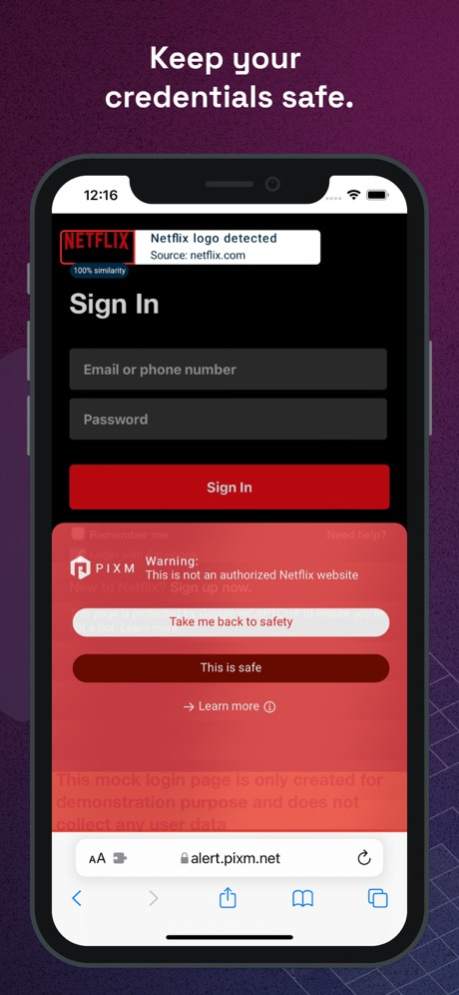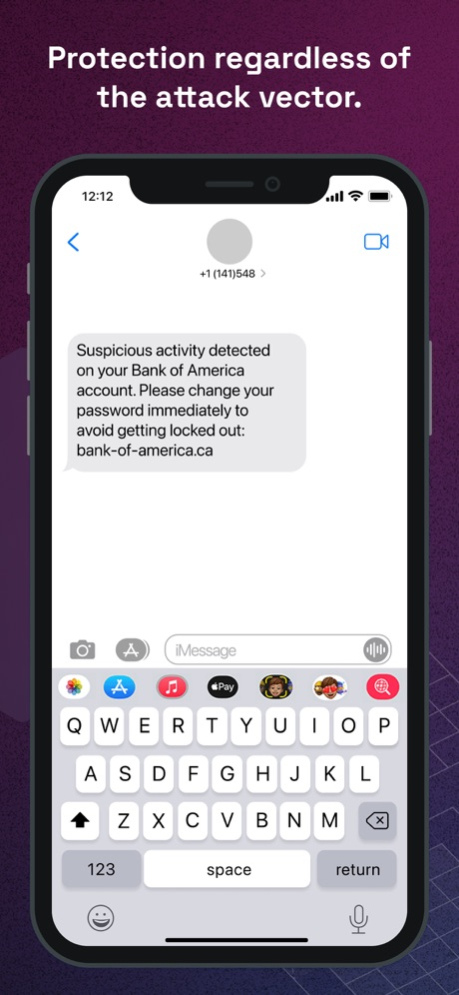PIXM Mobile 2.0.39
Continue to app
Free Version
Publisher Description
Stop phishing attempts at the point of click
Phishing websites trick you into sharing your most sensitive data by imitating companies you trust. It’s even harder to spot them on mobile devices. PIXM uses artificial intelligence to secure your browser and stop phishing in real-time. Our technology visually analyzes websites to instantly determine if a page is using an unauthorized domain/URL to impersonate a legitimate company. When we identify a malicious page, we’ll block it, so you don’t inadvertently submit your data to a look-alike website.
What you’ll get:
Block zero-day phishing attacks
Our technology identifies and blocks new attacks.
Phishing prevention when you click
Get notification of malicious sites when the page loads.
Protection outside the inbox
Stop phishing attempts sent through text and other social applications.
Keep your credentials safe
Get protection at the last line of defense before you are compromised.
PIXM’s award-winning deep learning approach has been featured in Wired, CSO Online, and Bloomberg and has stopped hundreds of targeted phishing attacks that evaded other security products. Learn more (https://pixmsecurity.com)
By installing the application, you agree to PIXM’s Terms of Use(https://pixm.net/terms-of-use/).
Apr 2, 2024
Version 2.0.39
Minor Bug Fixes
Added Excluded urls to Manifest
About PIXM Mobile
PIXM Mobile is a free app for iOS published in the Office Suites & Tools list of apps, part of Business.
The company that develops PIXM Mobile is Pixm, Inc.. The latest version released by its developer is 2.0.39.
To install PIXM Mobile on your iOS device, just click the green Continue To App button above to start the installation process. The app is listed on our website since 2024-04-02 and was downloaded 1 times. We have already checked if the download link is safe, however for your own protection we recommend that you scan the downloaded app with your antivirus. Your antivirus may detect the PIXM Mobile as malware if the download link is broken.
How to install PIXM Mobile on your iOS device:
- Click on the Continue To App button on our website. This will redirect you to the App Store.
- Once the PIXM Mobile is shown in the iTunes listing of your iOS device, you can start its download and installation. Tap on the GET button to the right of the app to start downloading it.
- If you are not logged-in the iOS appstore app, you'll be prompted for your your Apple ID and/or password.
- After PIXM Mobile is downloaded, you'll see an INSTALL button to the right. Tap on it to start the actual installation of the iOS app.
- Once installation is finished you can tap on the OPEN button to start it. Its icon will also be added to your device home screen.